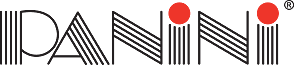Check Scanner Cleaning
Please select from the options below for a detailed cleaning instruction video specific to your scanner:
|
Scanner Model |
With Ink |
Without Ink |
|
I:Deal/mI:Deal |
|
|
|
Vision 1/ Vision X/ Vision E |
||
|
Vision next/ EverneXt |
To run the Cleaning Card, you may use any of the following:
- Use your normal deposit interface to scan the cleaning card instead of a check, then cancel the batch at the end so no information is sent to the bank.
- Utilize the Panini Multi-demo tool (if installed), substituting the Panini Cleaning Card for an actual check.
- Leverage a scanner cleaning function (if present) in your current software application.
Panini recommends that your check scanner be cleaned on a regular cadence based on the number of checks processed.
Only use genuine Panini branded cleaning products. To view all Panini approved cleaning supplies, click here. Save time by subscribing to a Cleaning Supply Subscription program.